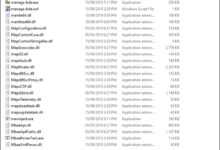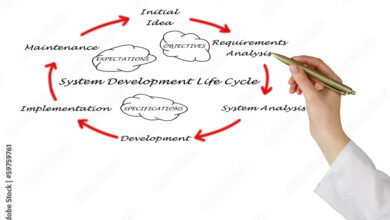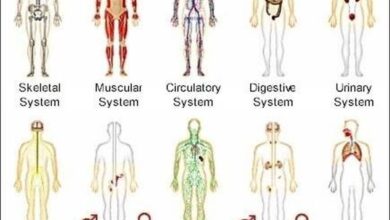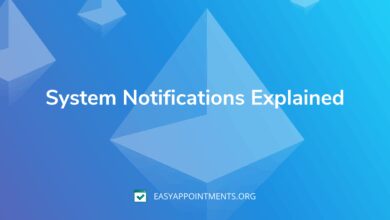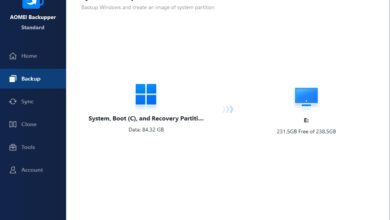System Maintenance: 7 Powerful Strategies for Peak Performance
System maintenance isn’t just a tech chore—it’s the backbone of smooth, secure, and efficient operations. Whether you’re managing a small business server or a sprawling enterprise network, regular upkeep ensures longevity, reliability, and peak performance. Let’s dive into the essentials.
What Is System Maintenance and Why It Matters

System maintenance refers to the routine activities performed to keep computer systems, software, hardware, and networks running efficiently. It’s not just about fixing problems—it’s about preventing them before they occur. Think of it like changing the oil in your car: skip it, and you’ll eventually face costly repairs.
Defining System Maintenance
At its core, system maintenance includes tasks like updating software, cleaning hardware, monitoring performance, and securing data. These activities ensure systems operate at optimal levels, minimizing downtime and maximizing productivity.
- Software updates and patch management
- Hardware diagnostics and cleaning
- Security audits and vulnerability scans
According to the Cybersecurity and Infrastructure Security Agency (CISA), regular maintenance is one of the top defenses against cyber threats.
The Business Impact of Neglecting Maintenance
Ignoring system maintenance can lead to catastrophic failures. A 2023 report by IBM found that the average cost of a data breach was $4.45 million—many of which stemmed from unpatched systems. Downtime, lost productivity, and reputational damage are just a few of the risks.
“Preventive maintenance reduces unplanned downtime by up to 50% and cuts maintenance costs by 12% to 18%.” — Deloitte Insights
Types of System Maintenance Explained
Not all maintenance is created equal. Different types serve different purposes, and understanding them helps organizations plan effectively. From reactive fixes to proactive strategies, each plays a role in system health.
Corrective Maintenance
This is the most reactive form—fixing issues after they occur. For example, rebooting a crashed server or repairing corrupted files. While necessary, relying solely on corrective maintenance is risky and costly.
- Responds to system failures
- Often urgent and unplanned
- Can disrupt business operations
For more on incident response, see the US-CERT guidelines.
Preventive Maintenance
Preventive maintenance involves scheduled tasks designed to prevent failures. This includes disk cleanups, firmware updates, and routine backups. It’s like a regular health check-up for your IT infrastructure.
- Reduces the likelihood of breakdowns
- Extends the lifespan of hardware
- Improves system reliability
Organizations that implement preventive strategies report up to 30% fewer system outages annually.
Predictive and Adaptive Maintenance
Predictive maintenance uses data analytics and monitoring tools to predict when a system might fail. Sensors and AI models analyze performance trends to schedule maintenance just before a failure occurs. Adaptive maintenance, on the other hand, adjusts maintenance strategies based on changing usage patterns or software updates.
- Leverages real-time monitoring tools
- Uses machine learning for failure prediction
- Optimizes resource allocation
Industries like manufacturing and aviation have adopted predictive models with great success—now IT systems are following suit.
Essential System Maintenance Tasks You Can’t Ignore
Every organization should have a checklist of non-negotiable maintenance tasks. These form the foundation of a healthy IT ecosystem and should be performed regularly, whether weekly, monthly, or quarterly.
Software Updates and Patch Management
Outdated software is a hacker’s playground. Regular updates fix security flaws, improve performance, and add new features. Patch management tools like Microsoft WSUS or third-party solutions such as SolarWinds Patch Manager automate this process.
- Apply security patches within 48 hours of release
- Test updates in a staging environment first
- Maintain a patch compliance log
Google’s Project Zero has repeatedly shown that unpatched systems are exploited within days of vulnerability disclosure.
Hardware Inspection and Cleaning
Dust, heat, and physical wear degrade hardware over time. Regular inspections of servers, workstations, and network equipment can prevent overheating and component failure.
- Clean server racks and fans quarterly
- Check for loose cables or damaged ports
- Monitor temperature and humidity levels
A study by the University of Piura found that 23% of hardware failures were due to poor environmental conditions.
Data Backup and Recovery Testing
Backups are useless if they can’t be restored. A robust backup strategy includes the 3-2-1 rule: three copies of data, on two different media, with one copy offsite.
- Schedule automated daily backups
- Encrypt sensitive backup data
- Test recovery procedures quarterly
The Veritas Data Protection Index reports that 68% of companies experienced data loss in the past year—many without viable recovery plans.
Best Practices for Effective System Maintenance
Doing maintenance is one thing—doing it right is another. Following best practices ensures consistency, accountability, and maximum effectiveness across your IT environment.
Create a Maintenance Schedule
Random maintenance leads to missed tasks and inefficiencies. A well-structured schedule outlines when updates, backups, and audits occur. Use calendar tools or IT service management (ITSM) platforms like ServiceNow or Jira to automate reminders.
- Define frequency for each task (daily, weekly, monthly)
- Assign responsibilities to team members
- Document all completed activities
Consistency is key—teams that follow a schedule reduce incident response time by 40%.
Document Everything
Documentation is your maintenance memory. It includes logs of updates, hardware changes, troubleshooting steps, and user access changes. This not only aids in audits but also speeds up problem resolution.
- Maintain a centralized knowledge base
- Use standardized templates for reports
- Include timestamps and technician names
According to ITIL (Information Technology Infrastructure Library), proper documentation reduces mean time to repair (MTTR) by up to 35%.
Monitor System Performance Continuously
You can’t maintain what you don’t measure. Monitoring tools like Nagios, Zabbix, or Datadog provide real-time insights into CPU usage, memory, disk space, and network traffic.
- Set up alerts for abnormal behavior
- Track performance trends over time
- Identify bottlenecks before they cause outages
Proactive monitoring can detect issues like memory leaks or disk saturation hours before they impact users.
The Role of Automation in System Maintenance
Manual maintenance is time-consuming and error-prone. Automation tools streamline repetitive tasks, reduce human error, and free up IT staff for strategic work. In modern IT, automation isn’t optional—it’s essential.
Automating Updates and Backups
Tools like Ansible, Puppet, or Microsoft Intune can automatically deploy updates across hundreds of devices. Similarly, backup solutions like Veeam or Acronis can run unattended, ensuring data is always protected.
- Reduce downtime with off-peak update windows
- Ensure compliance with regulatory requirements
- Generate automated success/failure reports
Automated patching has been shown to improve compliance rates from 60% to over 95% in enterprise environments.
Using Scripts and Monitoring Bots
Simple scripts in PowerShell, Bash, or Python can automate routine checks—like verifying disk space or restarting hung services. Monitoring bots can send alerts via Slack or email when thresholds are exceeded.
- Write scripts for repetitive diagnostic tasks
- Integrate with communication platforms
- Log script outputs for audit trails
For example, a daily script that checks log files for ‘ERROR’ entries can catch issues early.
AI and Machine Learning in Predictive Maintenance
Advanced organizations are using AI to predict hardware failures, optimize resource allocation, and detect anomalies. Machine learning models analyze historical data to forecast when a hard drive might fail or when a server will hit capacity.
- Train models on system logs and performance metrics
- Use anomaly detection for security threats
- Integrate with ITSM tools for automated ticketing
Google’s DeepMind has used AI to reduce data center cooling costs by 40%—a testament to the power of intelligent maintenance.
Common System Maintenance Mistakes to Avoid
Even experienced IT teams make mistakes. Recognizing these pitfalls can save time, money, and stress. Avoiding them is just as important as doing the right things.
Skipping Regular Updates
Delaying updates for convenience is a common but dangerous habit. Many high-profile breaches, like the 2017 WannaCry ransomware attack, exploited known vulnerabilities that had patches available months earlier.
- Never ignore critical security updates
- Test patches but don’t delay deployment unnecessarily
- Use automated tools to enforce compliance
The National Vulnerability Database lists over 20,000 known vulnerabilities—most are preventable with timely updates.
Overlooking Backup Verification
Many organizations assume their backups are working—until they need them. A backup is only as good as its last successful restore test.
- Perform regular restore drills
- Check file integrity and completeness
- Store backups in isolated environments to prevent ransomware encryption
A 2022 survey by Datto found that 70% of businesses hit by ransomware couldn’t fully restore their data due to backup failures.
Failing to Train Staff
System maintenance isn’t just an IT department job. Employees need training on password hygiene, phishing awareness, and proper device handling. Human error is a leading cause of security incidents.
- Conduct quarterly security awareness training
- Simulate phishing attacks to test readiness
- Document and enforce IT policies
According to KnowBe4, organizations that train employees see a 70% reduction in phishing susceptibility.
Future Trends in System Maintenance
The world of system maintenance is evolving rapidly. Emerging technologies and changing work models are reshaping how we maintain systems, making them smarter, faster, and more resilient.
Rise of Cloud-Based Maintenance
With more organizations moving to the cloud, maintenance is shifting from physical servers to virtual environments. Providers like AWS, Azure, and Google Cloud offer built-in monitoring, auto-scaling, and automated patching.
- Reduced need for on-premise hardware maintenance
- Pay-as-you-go maintenance services
- Enhanced disaster recovery options
Cloud adoption is expected to grow by 17% annually, according to Gartner, making cloud-native maintenance skills increasingly valuable.
Zero Trust and Proactive Security
The Zero Trust model—“never trust, always verify”—is transforming how maintenance handles security. Continuous authentication, micro-segmentation, and real-time threat detection are now part of routine maintenance.
- Implement multi-factor authentication (MFA)
- Regularly audit user permissions
- Use endpoint detection and response (EDR) tools
The CISA Zero Trust Maturity Model provides a framework for integrating these practices into maintenance routines.
Sustainability in IT Maintenance
Green IT is gaining traction. Maintaining systems efficiently reduces energy consumption, extends hardware life, and lowers e-waste. Organizations are now measuring the carbon footprint of their IT operations.
- Use energy-efficient hardware
- Recycle old equipment responsibly
- Optimize cooling and power usage in data centers
The European Union’s Green Deal includes strict guidelines for sustainable IT practices, pushing maintenance toward eco-friendly models.
What is the most important system maintenance task?
The most critical task is regular software patching. Unpatched systems are the leading cause of security breaches. Keeping all software up to date closes known vulnerabilities and protects against exploits.
How often should system maintenance be performed?
It depends on the task: daily for backups and monitoring, weekly for updates, monthly for hardware checks, and quarterly for security audits. A customized schedule based on risk and usage is ideal.
Can small businesses benefit from system maintenance?
Absolutely. Small businesses are often targeted because they lack robust IT defenses. Regular maintenance levels the playing field, protecting data and ensuring business continuity.
Is automation safe for system maintenance?
Yes, when implemented correctly. Automation reduces human error and ensures consistency. However, it should be monitored and tested to prevent unintended consequences, like deploying a faulty update network-wide.
What tools are best for system maintenance?
Popular tools include Nagios (monitoring), Veeam (backups), Ansible (automation), and SolarWinds (patch management). The best tool depends on your infrastructure size and needs.
System maintenance is not a one-time fix but an ongoing commitment to reliability, security, and efficiency. From preventive checks to AI-driven automation, the strategies outlined here form a comprehensive approach to keeping systems healthy. Whether you’re a small business or a large enterprise, investing in regular maintenance pays dividends in uptime, security, and peace of mind. The future of maintenance is smart, automated, and sustainable—start building your strategy today.
Further Reading: